Hi guys,
I wanted to make a series of mock up magazine covers, and could start now that I've had a few shoots. I decided to name the magazine Muse, since these girls have been so inspiring to shoot!
My first muse was Bree; you can see a couple more magazine covers at my photo shoot blog.
I used iDraw to make the cover, super easy! How?
1. Take a photo. Edit it as you wish.
2. Open the photo in iDraw (or your preferred software)
3. Create a new layer
4. Type your text, select fonts, sizes etc, and move them around. You can turn texts 90 degrees, too (like "THE" is here).
(If you want to "watermark" your work, create yet another layer, type your text (here in white) and tune down the opacity of the layer.)
5. Go to OfficeMax and print them out on matte thick-ish paper for under a dollar per letter sized image (friends back home, that's almost like the paper size A4).
5. Go to OfficeMax and print them out on matte thick-ish paper for under a dollar per letter sized image (friends back home, that's almost like the paper size A4).
Hope everyone is having a great week!


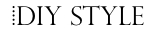



No comments: