Bokeh! That's something I want to try out in my portrait photos, so I needed to learn how to find out how to make them. It turned out to be really easy, and now it's your turn!
How to:
You obviously need some light sources (I used the Christmas lights we still have up...):
Switch your DSLR camera to aperture mode (A (Nikon) or Av (Canon). Aperture mode is where you can tinker with the depth of field (how narrow the area is that will be in focus). Then turn the wheel; you'll see that the F-number changes. Make the number as small as possible (depth of field get's as narrow as possible). I shot these photos with a 50mm lens, F1.8.
You need a tripod if you're shooting in the dark, or something to steady your camera on (for example a chair).
(I always shoot photos in RAW, since I want to be able to tinker with them afterwards.)
Now, there should be a switch near your lens (on my Nikon D90 on the left side) with the options AF (Auto Focus) or M (Manual). Switch to manual mode. Then, just start turning the focus ring until the lights start to blur. Take photos at different focus values to see which effect you like:
If your photo seems to light for you, for example like this:
... you can adjust by finding a button that has +/- on it (exposure compensation). Press it down, and turn the adjustment wheel more to the minus side (the darker you want it, the more minus you want to turn it to). Test at different values to see how dark you like it. Or, if you think your photo goes too dark, you turn it more to the plus-side.
NOTE! When you're finished, remember to turn the +/- back to 0 so you won't ruin whatever photos you're photographing next.
If you want a bokeh background for a subject:
Simply put, you just (auto) focus on your subject, when there are light sources behind the subject. Still keep your F as low as possible.
If you do not get a bokeh effect behind your subject, the problem might be that the subject you're focusing on is too close to the light sources or that your F is too high.
Update: I was just out testing, and I tried taking the F a bit higher. It affected the shape and the size of the lights, but still created a bokeh effect when unfocused enough :)
Update: I was just out testing, and I tried taking the F a bit higher. It affected the shape and the size of the lights, but still created a bokeh effect when unfocused enough :)
f 2.8
f 4


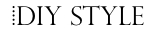



Fina! <3
ReplyDeleteTack! <3
Delete